Losing track of customer’s unanswered requests?
This means you need an efficient service management solution which streamlines the way your company handles all customer requests.
Not just for service management, but also for other aspects like sales, planning, HR, inventory, purchasing, and much more- Microsoft Business Central is the answer.
For any business, customer loyalty is the utmost important. Loyal customers are less likely buy from other places and often leave a positive feedback through word of mouth, which means more business!
So how can you make customers stick to your brand? Of course with quality and exceptional customer service!
However, managing and tracking service is not always easy, and Business Central provides a set of tools to help. These tools are designed to support repair shop and field service operations, and can be used in business scenarios such as complex customer service distribution systems, industrial service environments with bills of materials, and high volume dispatching of service technicians with requirements for spare parts management.
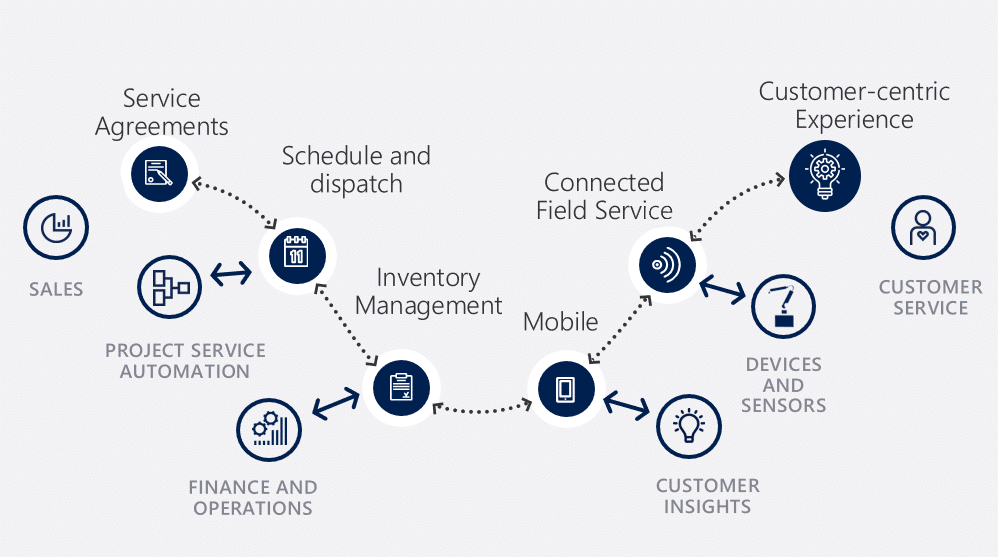
With these tools you can accomplish the following:
- Schedule service calls and set up service orders.
- Track repair parts and supplies.
- Assign service personnel based on skill and availability.
- Provide service estimates and service invoices.
Use the reporting tools to monitor service order margins and subscription transactions, and print work descriptions and work receipts.
Having the right tools is essential to providing excellent service to customers. Business Central allows you to create service processes that will help you serve your customers better, provide fast and high quality service and have access to their entire communication history – all in one place.
Less mess, better service management. Who doesn’t want that?
Rejected: All you need to know about Dynamics 365 Business Central Security, privacy and compliance
Microsoft Dynamics 365 Business Central offers a wide range of functionality for small and medium sized businesses. With Business Central, manage your financials, automate and secure your supply chain, optimize your operations, and monitor overall performance of business.
With these vast functionalities, come vast responsibilities. For those who are looking to upgrade to Business Central and are concerned about the security of the product, we bring you the precise information related to security, privacy and compliance of Microsoft Business Central.
Business Central Security
Being an enterprise resource solution, Business Central has a built-in system that helps protect your database and the information that it contains from unauthorized access. Regardless where Business Central is hosted, the application is continuously updated twice a year.
Application security in Business Central
Business Central uses a layered approach to application security
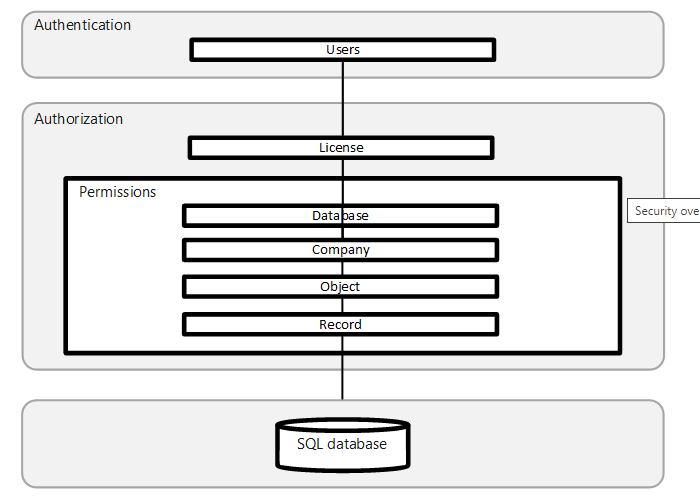
Authentication
A user must be authenticated for sign-in to the Business Central application. For on-premise support, Business Central uses several methods of authentication such as Windows and Azure Active Directory, while for online support Business Central uses Azure Active Directory.
Authorization
Once authenticated authorization determines which areas a user can access, such as the pages and reports that they can open, and the permissions that they have on associated data.
Auditing
Business Central includes several auditing features that help you track information about who is signing-in, what their permissions are, what data have they changed, and more.
Data encryption
You can encrypt data on the Business Central server by generating new or importing existing encryption keys that you enable on the Business Central server instance that connects to the database.
Security Development Lifecycle
Microsoft’s Security Development Lifecycle (SDL) is a software development process that helps developers build more secure software and address security compliance requirements while reducing development cost.
Privacy features in Business Central
With Business Central you are control of your data. You are control of your data you out in the cloud. Your data is your business, and you can access, modify, or delete it at any time. Microsoft will not use your data without your agreement, and when we have your agreement, we use your data to provide only the services you have chosen.
Your control over your data is reinforced by Microsoft compliance with broadly applicable privacy laws such as the GDPR and international privacy standards.
The bottom-line-
Dynamics 365 Business Central is a complete enterprise resource planning (ERP) software solution for mid-sized organizations that is fast to implement, easy to configure, and simple to use, both on-premises and online. Contact us to know more.
Recent Posts
-
 Scaling Projects Seamlessly: Unleashing the Power of Microsoft Dynamics 365 Business Central
Scaling Projects Seamlessly: Unleashing the Power of Microsoft Dynamics 365 Business Central
-
 Unleashing the Power of Real-Time Analytics in Microsoft Dynamics 365 Business Central
Unleashing the Power of Real-Time Analytics in Microsoft Dynamics 365 Business Central
-
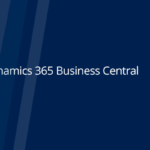 Optimizing Project Success: Unleashing Business Central’s Workflow Customization Power
Optimizing Project Success: Unleashing Business Central’s Workflow Customization Power
-
 Tailoring Success: Customizing Workflows with Business Central for Project Excellence
Tailoring Success: Customizing Workflows with Business Central for Project Excellence
-
 Elevating Financial Control in Project-Based Industries with Microsoft Dynamics 365 Business Central
Elevating Financial Control in Project-Based Industries with Microsoft Dynamics 365 Business Central
-
 Unlocking Efficiency: Resource Planning and Allocation in Project-Based Businesses with Microsoft Dynamics 365 Business Central
Unlocking Efficiency: Resource Planning and Allocation in Project-Based Businesses with Microsoft Dynamics 365 Business Central