Businesses gather, shares, and exploits knowledge to be successful. This is not just the case of multinationals but also for start-ups. When corporate add new subsidiary or is serving on multiple locations, you need a solid solution to maximize collaboration.
Business Central- Manage work across companies
Business Central gives you functionality to process and track individual financial and operational data. It allows you multiple companies to set up and assist users managing work across them.
This function is extremely helpful for accounts, employees, and managers of corporations with multiple subsidiaries.
Business Central’s company hub page serves as a landing page for managing work of multiple companies. The solution has best in breed security and data management features.
Companies can have separate accounts and reporting charts. The company hub page home page shows companies for which you have access along with KPIs.
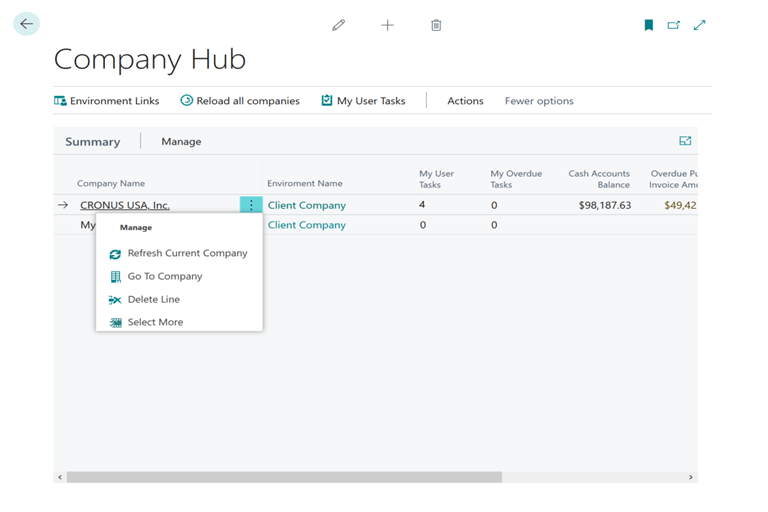
How to assign task in Business Central?
You can assign tasks to yourself, others and vice versa. The company hub gives you an overview of assigned tasks for each company, and you can also access a list of all assigned tasks.
The My User Tasks function provides a list of tasks to be completed across all companies and also helps to highlight the more important pieces of information and how to best plan time for each. Selecting a task from the list brings up the appropriate page within the related company. When you have completed a task, simply mark it as completed.
The company hub is a companywide list and only users who have granted access to company will be able to view.
Need help in setting and managing company hub in Business Central? Contact us to learn more about how business central could help your organization.
Recent Posts
-
 Scaling Projects Seamlessly: Unleashing the Power of Microsoft Dynamics 365 Business Central
Scaling Projects Seamlessly: Unleashing the Power of Microsoft Dynamics 365 Business Central
-
 Unleashing the Power of Real-Time Analytics in Microsoft Dynamics 365 Business Central
Unleashing the Power of Real-Time Analytics in Microsoft Dynamics 365 Business Central
-
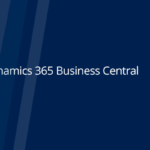 Optimizing Project Success: Unleashing Business Central’s Workflow Customization Power
Optimizing Project Success: Unleashing Business Central’s Workflow Customization Power
-
 Tailoring Success: Customizing Workflows with Business Central for Project Excellence
Tailoring Success: Customizing Workflows with Business Central for Project Excellence
-
 Elevating Financial Control in Project-Based Industries with Microsoft Dynamics 365 Business Central
Elevating Financial Control in Project-Based Industries with Microsoft Dynamics 365 Business Central
-
 Unlocking Efficiency: Resource Planning and Allocation in Project-Based Businesses with Microsoft Dynamics 365 Business Central
Unlocking Efficiency: Resource Planning and Allocation in Project-Based Businesses with Microsoft Dynamics 365 Business Central