Inventory management with Dynamics 365 Business Central
Business Inventory has lots of incoming and outgoing parts that make it more complex than it may seem. Even the smallest changes can have an effect on your margins. Therefore the key is to implement the solution and reduce the challenges ahead when they arise.
Microsoft has improved the inventory management capabilities to Dynamics 365 Business Central, where sophisticated supply chain businesses can introduce it in their business practice.
Here are a few business tasks that are address with the improved inventory management in Business Central-
Register and maintain overview of inventory items, work with Bill of Material
Manage business operations in sales offices, purchasing departments, or plant planning offices across multiple locations.
Block items from being entered on sales or purchase lines or from being posted in any transaction.
Find where any serial or lot number was used in its supply chain, for example in recall situations.
Set up a vendor’s or customer’s own item description on your item card so that you can quickly insert their item description on trade documents.
Assign serial numbers or lot numbers to any outbound or inbound document or journal line, for example to track items in case of recalls.
Set up a vendor’s or customer’s own description for an item, so that you can easily insert their item description on trade documents.
Reserve inventory or inbound items for sales orders, purchase orders, service orders, assembly orders, or production orders.
Transfer inventory items between locations with transfer orders, to manage warehouse activities, or with the item reclassification journal.
View the availability of items per location, by period, by sales or purchase event, or by their use on assembly or production BOMs.
Perform physical counting, make negative or positive adjustments, and change information, such as location or lot number, on item ledger entries.
Perform physical counting of your inventory with the Physical Inventory Order and Physical Inventory Recording pages.
Dynamics 365 Business Central offers tools to streamline your inventory by improving the task of registering new items, processing bills of material, defining item attributes, and keeping updated supply chain management activities. It delivers advanced integrations and Business Intelligence, which provides insight into the SCM processes and thus strengthens other departments of your business.
Recent Posts
-
 Scaling Projects Seamlessly: Unleashing the Power of Microsoft Dynamics 365 Business Central
Scaling Projects Seamlessly: Unleashing the Power of Microsoft Dynamics 365 Business Central
-
 Unleashing the Power of Real-Time Analytics in Microsoft Dynamics 365 Business Central
Unleashing the Power of Real-Time Analytics in Microsoft Dynamics 365 Business Central
-
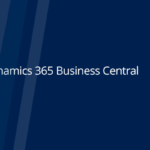 Optimizing Project Success: Unleashing Business Central’s Workflow Customization Power
Optimizing Project Success: Unleashing Business Central’s Workflow Customization Power
-
 Tailoring Success: Customizing Workflows with Business Central for Project Excellence
Tailoring Success: Customizing Workflows with Business Central for Project Excellence
-
 Elevating Financial Control in Project-Based Industries with Microsoft Dynamics 365 Business Central
Elevating Financial Control in Project-Based Industries with Microsoft Dynamics 365 Business Central
-
 Unlocking Efficiency: Resource Planning and Allocation in Project-Based Businesses with Microsoft Dynamics 365 Business Central
Unlocking Efficiency: Resource Planning and Allocation in Project-Based Businesses with Microsoft Dynamics 365 Business Central