There is rising vibe in market around Power BI. The fastest growing Business Intelligence cloud-Power BI is leading data analytics tool among businesses seeking better insights, interactive dashboards and rich reporting.
For Business Central users Power BI brings a data visualization tool. With Power BI it is incredibly easy to bring your data together into one place, for greater accessibility, organization and visibility in your reporting efforts. Power BI retrieves Business Central data allowing you to build dashboards and reports based on that data.
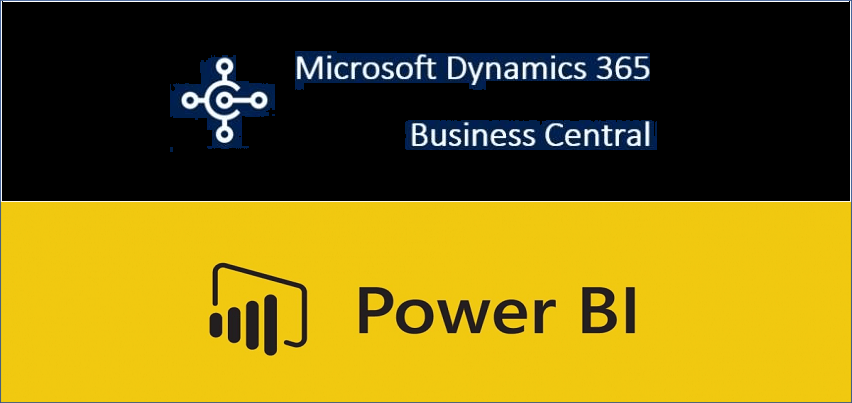
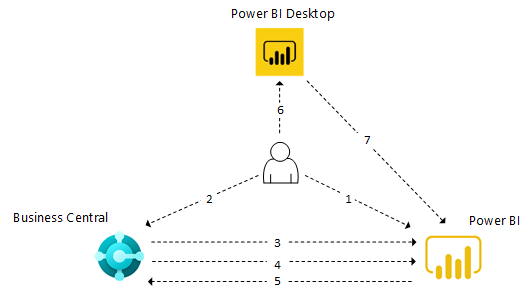
The simple drag and drop interface means you don’t have to code, just copy and paste information to get started with multiple files. You get alternate built-in reports in Business Central which enables you to drill down and customizes the visualization, and even merge data from different companies

Here’s what else you can do with Power BI and Business Central
- You can view your data from Business Central in reports in Power BI. Business Central online includes some predefined Power BI reports. Or your organization might have made some custom reports available to you.
- Power BI reports that display Business Central data can be embedded directly in parts Business Central pages. You can switch the part to display any report that is made available to you.
- Use Power BI Desktop to create your own reports and dashboards. You can publish the reports to your own Power BI Service or share them with others within your organization.
- Business Central publishes three apps- Business Central CRM, Finance and Sales for creating detailed reports.
Recent Posts
-
 Scaling Projects Seamlessly: Unleashing the Power of Microsoft Dynamics 365 Business Central
Scaling Projects Seamlessly: Unleashing the Power of Microsoft Dynamics 365 Business Central
-
 Unleashing the Power of Real-Time Analytics in Microsoft Dynamics 365 Business Central
Unleashing the Power of Real-Time Analytics in Microsoft Dynamics 365 Business Central
-
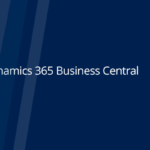 Optimizing Project Success: Unleashing Business Central’s Workflow Customization Power
Optimizing Project Success: Unleashing Business Central’s Workflow Customization Power
-
 Tailoring Success: Customizing Workflows with Business Central for Project Excellence
Tailoring Success: Customizing Workflows with Business Central for Project Excellence
-
 Elevating Financial Control in Project-Based Industries with Microsoft Dynamics 365 Business Central
Elevating Financial Control in Project-Based Industries with Microsoft Dynamics 365 Business Central
-
 Unlocking Efficiency: Resource Planning and Allocation in Project-Based Businesses with Microsoft Dynamics 365 Business Central
Unlocking Efficiency: Resource Planning and Allocation in Project-Based Businesses with Microsoft Dynamics 365 Business Central