🆕 Business Central 2025 Wave 1 (BC26.2) – A Game-Changer in Analysis Mode: Add Fields from Related Tables!
📊 Unleashing Deeper Insights in Business Central
Microsoft Dynamics 365 Business Central just got a powerful upgrade in its 2025 Wave 1 (BC26.2) release — especially for data enthusiasts and power users.
With the new feature, you can now add fields from related tables directly within Analysis Mode, offering a richer and more flexible way to dive into your business data. No more switching views or crafting complex reports — it’s all available within the analysis interface.
🔍 So, What’s New?
The update enables users to:
✅ Insert fields from related tables seamlessly
✅ Keep your analysis within one screen
✅ Choose the insertion point — either at the end or next to a selected column
✅ Analyze master and transactional data side-by-side
🧠 How It Works (Step-by-Step Visuals)
🔸 Simply click the drop-down arrow next to the Analysis View title, then select “Add columns from” to choose a related table.
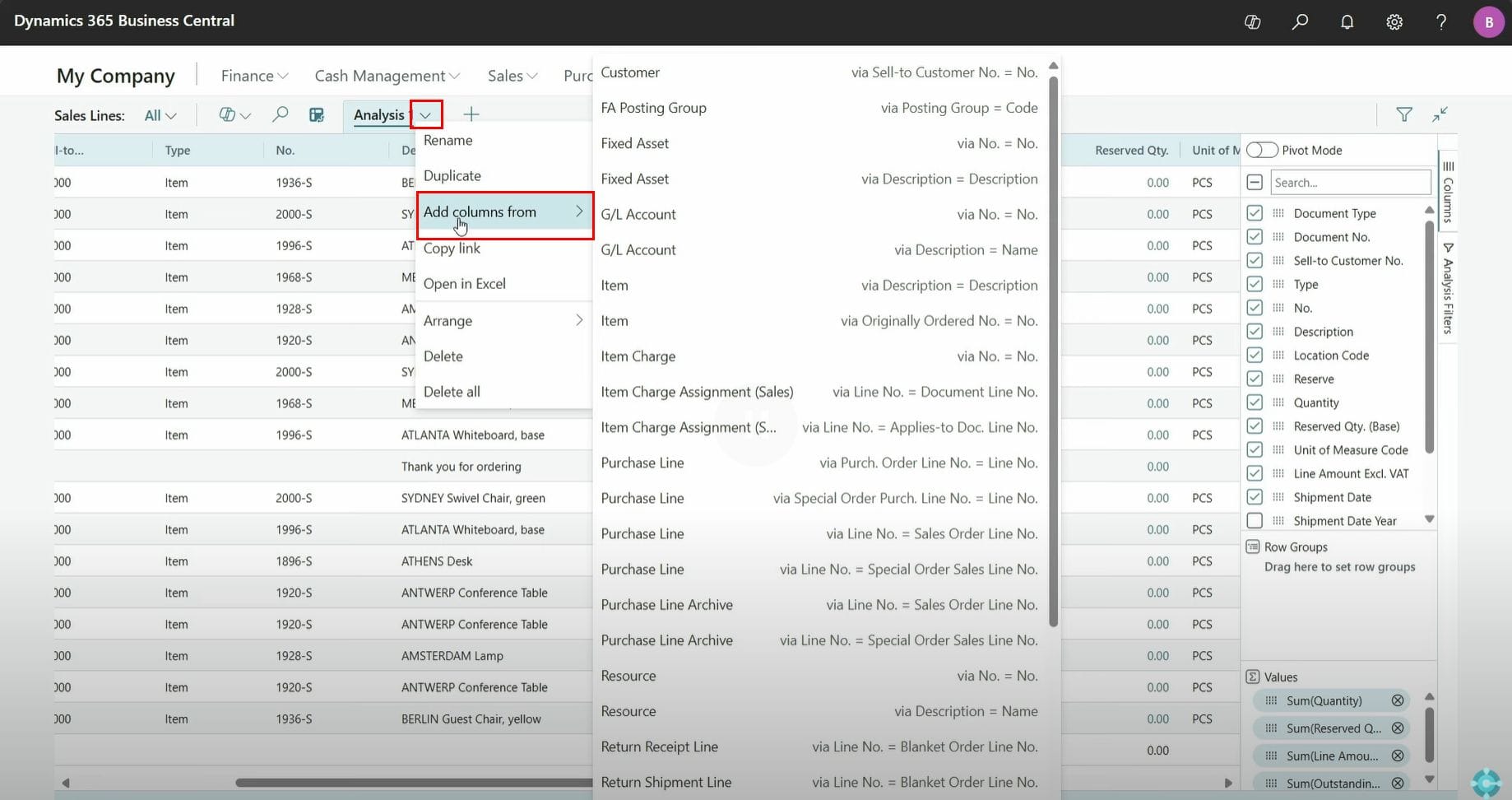
🔸 After selecting the related table (e.g., Sales Header), you’ll be presented with a list of fields to add.
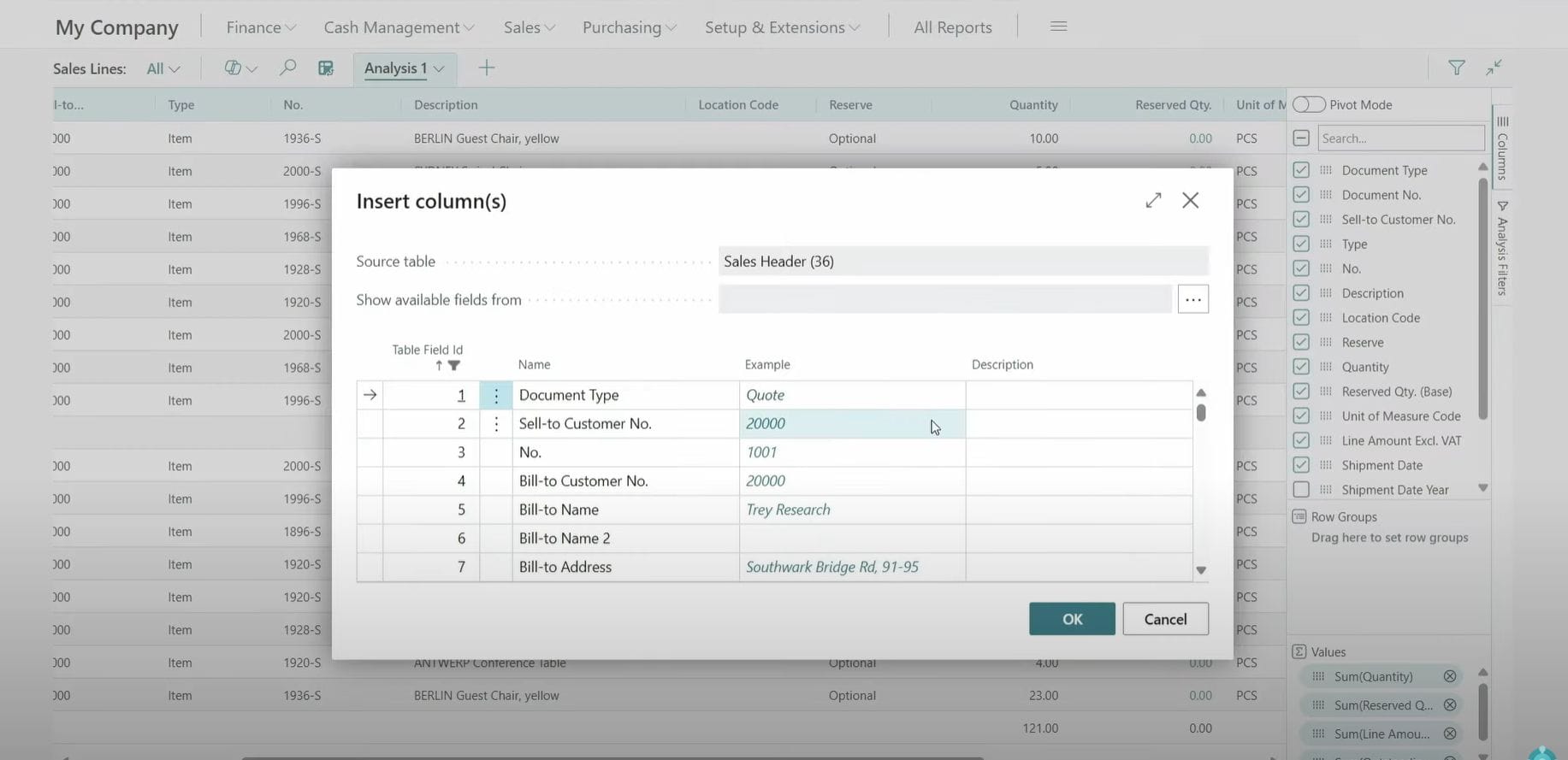
🔄 Whether you’re tracking sales patterns, customer behaviors, or item-level performance, this feature is your new best friend.
🎯 Real-World Use Case
Imagine you’re analyzing Sales Lines and want to include customer details or document types from the Sales Header. Previously, this required setting up separate pages or queries.
Now? A few clicks, and the data is in your view — live, filterable, and sortable.
🎥 Learn It in Action
Microsoft has released a helpful demo walking you through this enhancement: 👉
Video Demo
Want to see it in action? Microsoft’s official walkthrough video shows exactly how this feature works.
💡 Why This Matters
This isn’t just a UI tweak — it’s a data accessibility breakthrough for users who live inside Business Central.
🧩 No need for dev help or custom reports
🧮 More context in every analysis
📈 Smarter, faster decisions
📤 Export to Excel or continue slicing and dicing right inside BC
🚀 Final Thoughts
Microsoft continues to double down on user empowerment and data democratization with features like this.
Have you tried the new “Add columns from related tables” yet? What new insights did it help you unlock?


Square International Technology Consulting DMCC

Regd. Office:
Office No 1408, Tiffany Towers, Cluster W, Jumeirah Lake Towers, Dubai, United Arab Emirates







